The Aadhaar card, issued by the Unique Identification Authority of India (UIDAI), is a 12-digit unique identification number linked to biometric and demographic information.
The e-Aadhaar, a password-protected PDF version, is legally valid under the Aadhaar Act and offers a convenient way to carry and use your Aadhaar digitally.
Methods to Download Your Aadhaar Card
UIDAI offers four primary methods to download your e-Aadhaar, each requiring OTP verification for security. Below are detailed steps for each method, ensuring you can choose the one that suits you best.
1. Via UIDAI MyAadhaar Portal
The MyAadhaar portal is the most direct and official method for downloading your Aadhaar card.
- Visit uidai.gov.in.
- Navigate to “Download Aadhaar” under “My Aadhaar.”
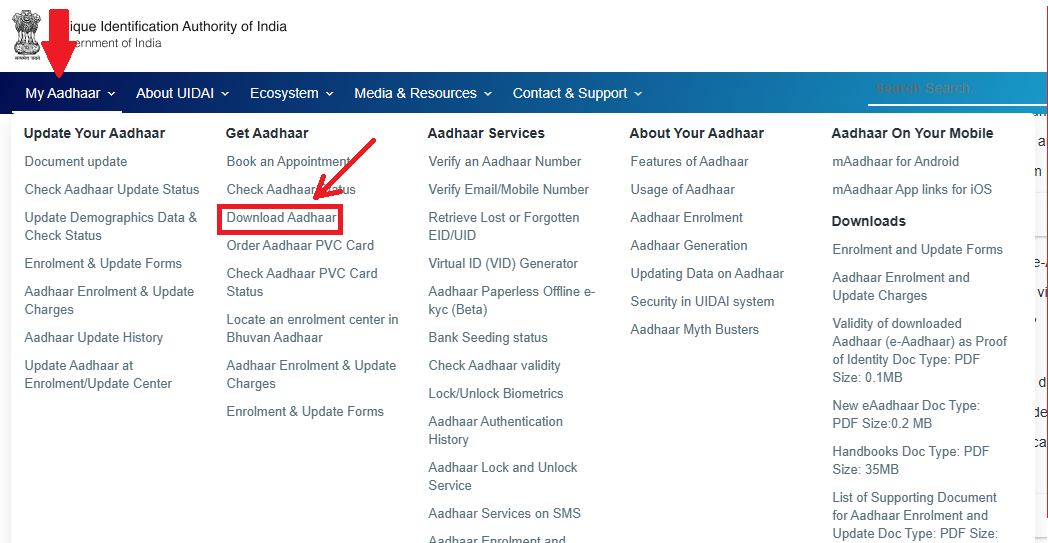
- Select your preferred method:
- Aadhaar Number: Enter your 12-digit Aadhaar number.
- Enrolment ID (EID): Enter your 28-digit EID, including enrollment date and time.
- Virtual ID (VID): Enter your 16-digit VID.
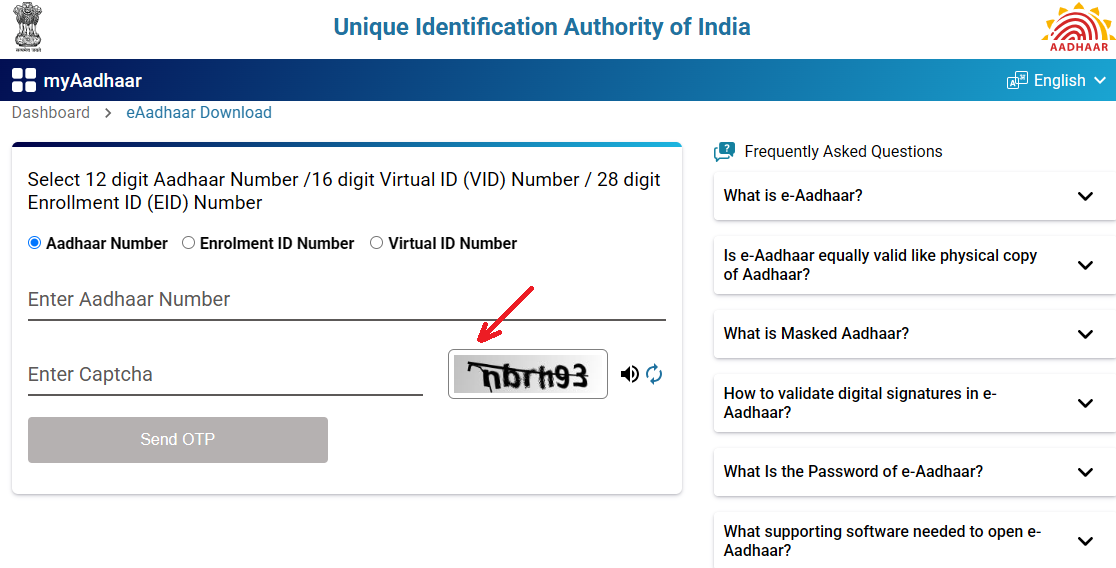
- Complete the captcha to verify you are not a bot.
- Click “Send OTP” to receive an 8-digit OTP (valid for 30 seconds) on your registered mobile number.
- Enter the OTP and select “Masked Aadhaar” if you prefer privacy.
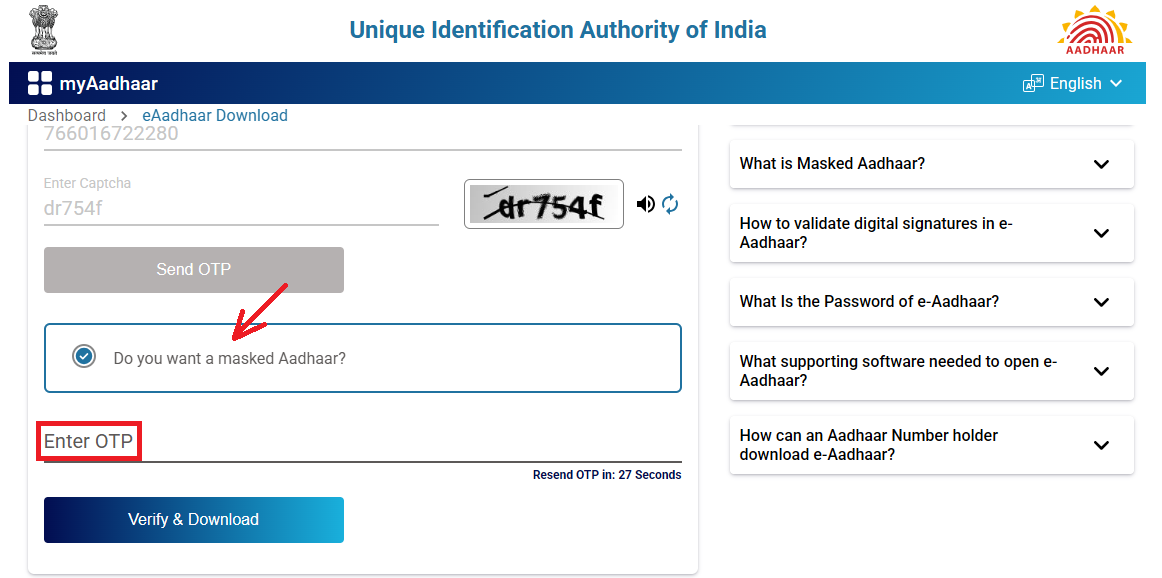
- Click “Verify and Download” to download your e-Aadhaar as a PDF.
2. Via mAadhaar App
The mAadhaar app, available for Android and iOS, offers a mobile-friendly way to download and manage your Aadhaar.
- Download the mAadhaar app from the Google Play Store (Android) or Apple App Store (iOS).
- Open the app and register using your registered mobile number, verifying with the OTP sent via SMS.
- From the dashboard, select the “Download Aadhaar” option.
- Choose between “Regular Aadhaar” (full details) or “Masked Aadhaar” (hides the Aadhaar number for privacy).
- Enter your Aadhaar number, VID, or EID, and complete the captcha.
- Request an OTP, enter it, and click “Open” to download your e-Aadhaar as a PDF.
3. Via DigiLocker
DigiLocker, a digital document storage platform, allows you to download your Aadhaar alongside other documents.
- Visit digilocker.gov.in or download the DigiLocker app from the respective app store.
- Log in using your mobile number, Aadhaar number, or username, and verify with the OTP.
- Search for “Aadhaar Card” under the “Search Document” section and select the UIDAI option.
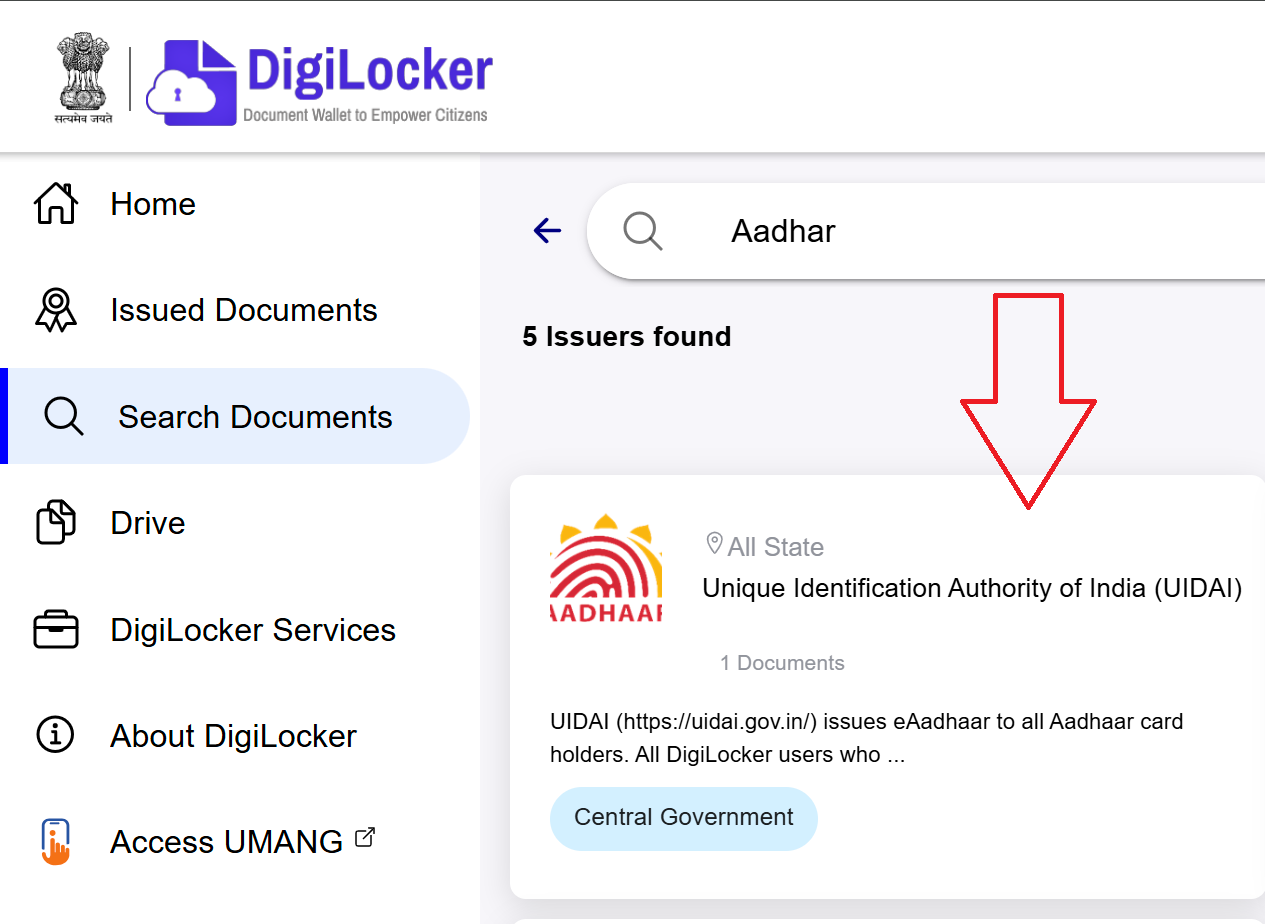
- Enter your Aadhaar number, request an OTP, and verify.
- Your Aadhaar card will appear in the “Issued Documents” section, ready for download.
4. Via UMANG Portal
The UMANG (Unified Mobile Application for New-age Governance) portal provides access to various government services, including Aadhaar downloads.
- Visit web.umang.gov.in or download the UMANG app, available for Android and iOS.
- Log in with your mobile number or email and OTP, or register if you don’t have an account.
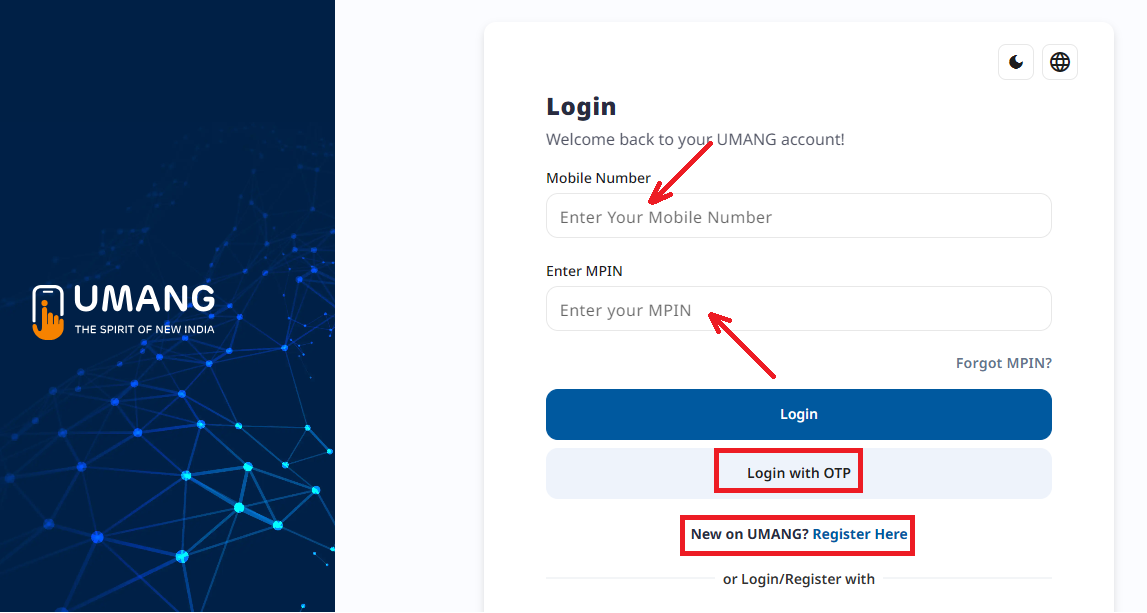
- Navigate to “Services” under Umang and select “Download Aadhaar.”
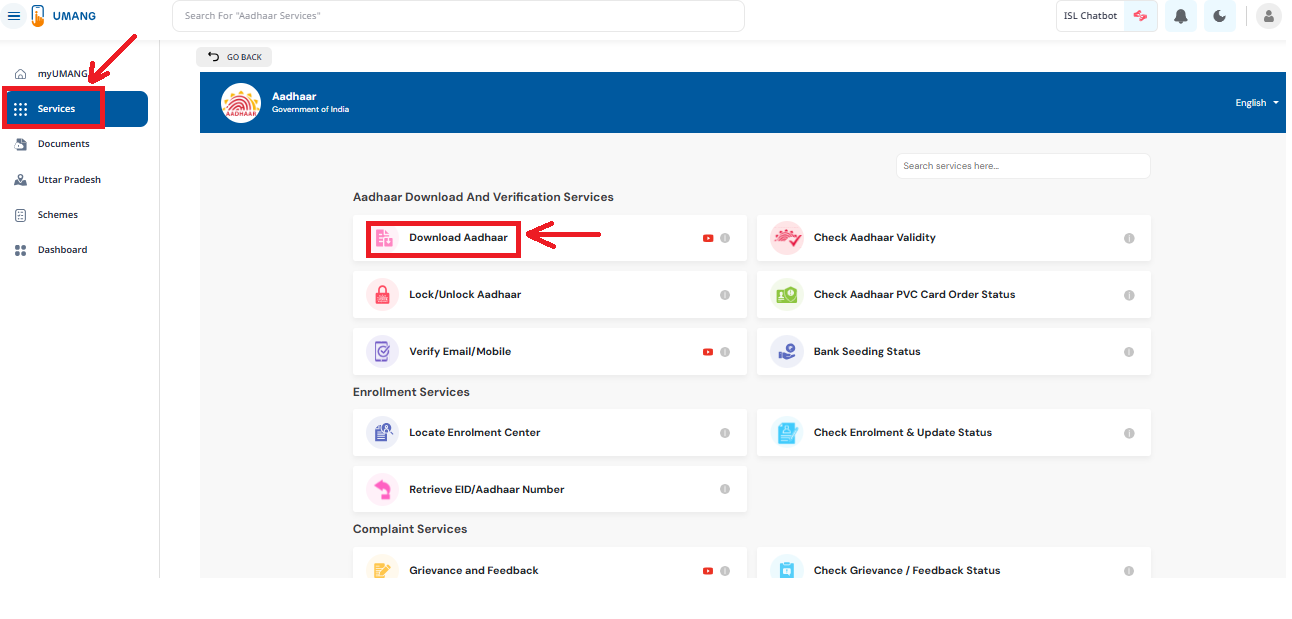
- Enter your Aadhaar number, request an OTP, and verify.
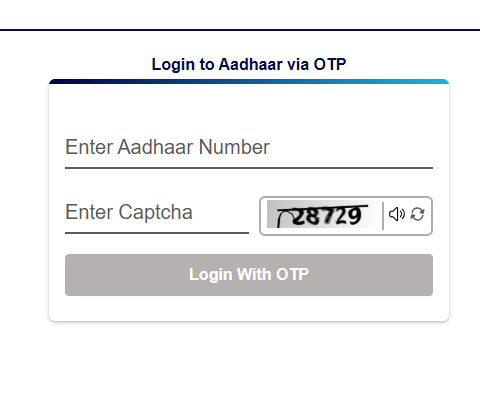
- Click “Download” to download your e-Aadhaar as a PDF.
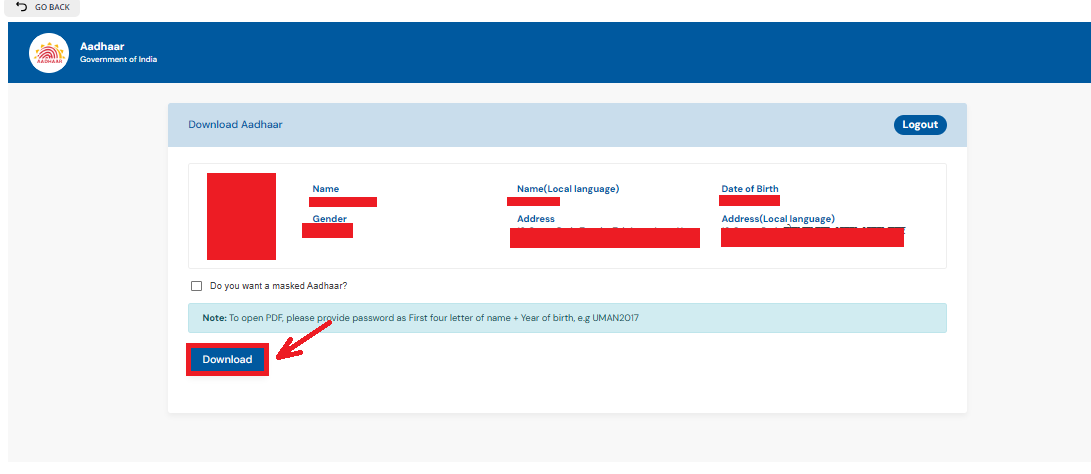
Handling Special Cases
Certain situations may prevent you from downloading your Aadhaar online. Here’s how to address them:
If Your Mobile Number is Not Registered
Solution: Visit an Aadhaar Enrolment Centre or Aadhaar Seva Kendra (ASK).
Process:
- Request the Aadhaar download and coloured print service, which costs Rs. 30.
- Your physical presence is required for biometric authentication (fingerprint or iris scan).
- Alternatively, update your mobile number at the centre to enable online access.
If You’ve Forgotten Your Aadhaar Number or EID
- Solution: Use the “Retrieve Lost or Forgotten EID/UID” feature on the MyAadhaar portal.
- Visit myaadhaar.uidai.gov.in.
- Select “Retrieve Lost or Forgotten EID/UID” under “Aadhaar Services.”
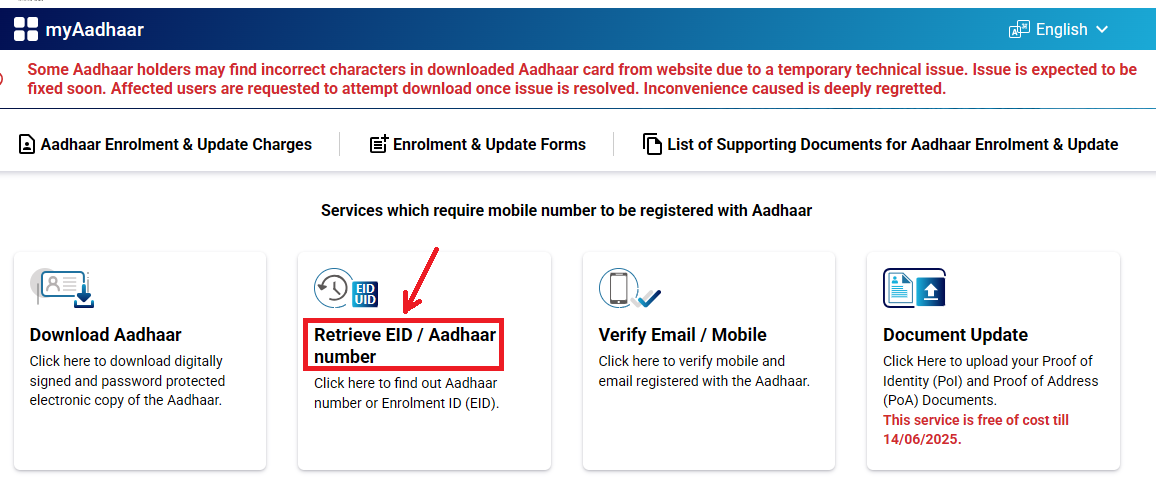
- Enter your full name, registered mobile number, or email, and complete the captcha.
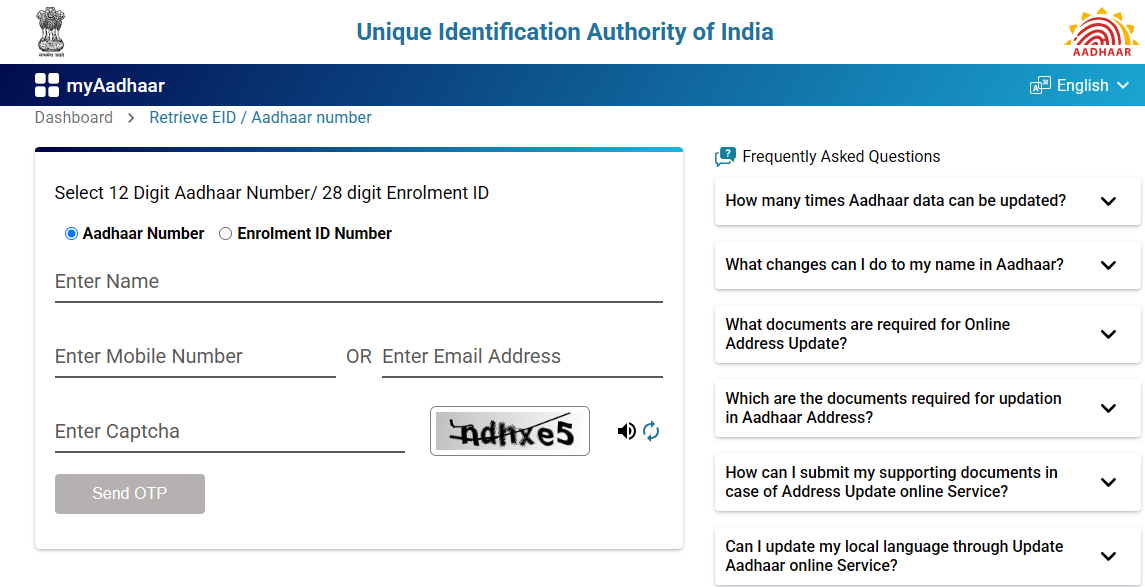
- Click “Send OTP,” enter the OTP received, and submit.
- Your Aadhaar number or EID will be sent via SMS or email.
- Use the retrieved details to download your e-Aadhaar using any of the methods above.
Additional Information
To ensure you can fully utilize your e-Aadhaar, here are key details and considerations:
Opening the e-Aadhaar PDF
- The e-Aadhaar PDF is password-protected to secure your personal information.
- The password is typically the first four letters of your name in uppercase followed by your birth year (e.g., AMIT1984 for someone named Amit born in 1984).
- Use a PDF reader like Adobe Acrobat to open the file.
- If the password doesn’t work, double-check your name and birth year as registered with UIDAI.
Printing Your e-Aadhaar
- Open the PDF using the correct password.
- Select “Print” in your PDF reader, choose the number of copies, and ensure your printer is connected.
- The printed e-Aadhaar is legally valid and can be used like the physical card.
Costs Associated with Aadhaar Services
The following table summarizes the costs for various Aadhaar-related services:
Benefits of Downloading e-Aadhaar
Downloading your Aadhaar card digitally provides numerous advantages:
- Convenience: Store and access your Aadhaar on your phone or computer, eliminating the need to carry a physical card.
- Legal Validity: The e-Aadhaar is legally equivalent to the physical card, accepted for all verification purposes across India.
- Accessibility: Multiple platforms, including the MyAadhaar portal, mAadhaar app, DigiLocker, and UMANG portal, allow downloads from anywhere with internet access.
- Security: The e-Aadhaar is password-protected, safeguarding your personal information.
- Environmental Sustainability: Digital downloads reduce paper usage, supporting eco-friendly practices.
- Cost-Free: Online downloading is free, unlike some offline services that incur fees.
These benefits make the e-Aadhaar a practical choice for modern, digital-first lifestyles.
Requirements
To download your Aadhaar card online, you need:
- Registered Mobile Number: Your mobile number must be linked with UIDAI to receive OTPs for verification.
- Identification Details: Your 12-digit Aadhaar number, 16-digit Virtual ID (VID), or 28-digit Enrolment ID (EID).
- Internet Access: A stable internet connection to access UIDAI’s online platforms or apps.
- Device: A smartphone, tablet, or computer to download and view the PDF.
Aadhaar Guide
Guide to India's digital identity system
What is Aadhaar?
Aadhaar is a 12-digit unique ID issued by UIDAI to Indian residents since 2009, It serves as a critical identity document for Indian residents, facilitating access to banking, government subsidies, and other services.
Key Facts
- 12-digit number
- Biometric authentication
- Lifetime validity
- Free enrollment
It stores demographic and biometric data with encryption.
Eligibility & Requirements
Any Indian resident with 182+ days of residency in the past year can apply.
Required Documents
Passport, PAN
Utility Bills
Birth Certificate
Children under 5 and foreign nationals are eligible.
Enrolment Process
Enrolment takes 15 minutes at authorized centers.
Security Features
Aadhaar uses security to prevent fraud.
2048-bit PKI
Toggle authentication
16-digit ID
Encrypted data
Biometric authentication ensures uniqueness.
Uses & Applications
Aadhaar is used for subsidies, banking, digital services, and telecom.
Sectors
Government, banking, telecom, digital services.
Fees & Charges
New Enrollment
First Update
Demographic Update
Biometric Update
PVC Card
Duplicate Copy
Digital Services
UIDAI offers services via its website and mAadhaar app.
Contact
Toll-Free: 1947
Email: help@uidai.gov.in
Website: www.uidai.gov.in
Centers: Banks, post offices, CSCs